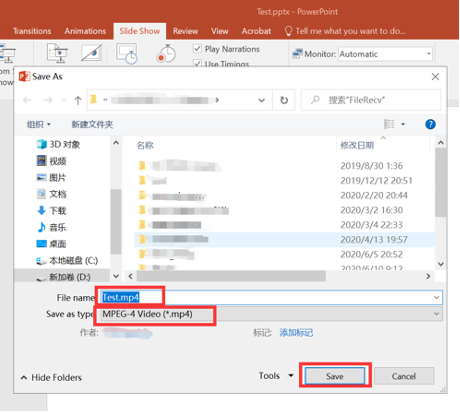Important Dates
| Pre-submission mentorship application |
|
| Submission deadline |
|
| Acceptance notification |
|
| Camera-ready due |
|
| Workshop | Dec 7 |
Follow Us on Twitter!
Tweets by AACL_SRWInstructions for uploading your pre-recorded video
- The authors (speakers) should upload their pre-recorded video before November 15th.
- The presenters do not need to appear in the video, only the slides and voice are required.
- The requirements of videos are the following:
- The length of the video should be up to 8 minutes.
- The size of the file should be smaller than 200M.
- Format of the name of the uploaded video:
SRW-[Paper ID].mp4 - The video should be uploaded into the WebDisk. The author only has the authority to upload and read but cannot delete or modify. If there is any problem with the uploaded video, please upload again, and we will choose the one with the newest timestamp.
- If you have any problem uploading the video, please contact the Remote Presentation Co-Chairs of AACL-IJCNLP 2020:
- Muyun Yang: yangmuyun@hit.edu.cn
- Nanyun Peng: violetpeng@cs.ucla.edu
How to upload the video
- Login the WebDisk
The username and password will be sent by mail.
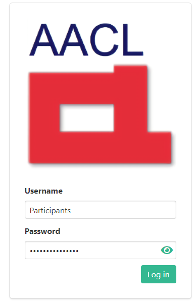
- Click the Add files button to upload the video.
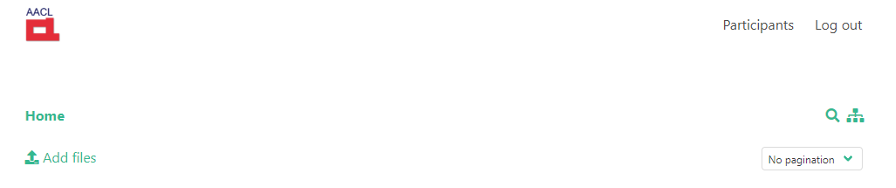
- After the file is uploaded, you can find your video in the list of files.
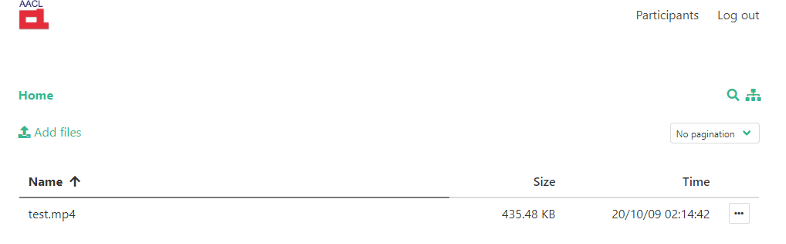
How to use Office PowerPoint to Record a Video
-
Open a pptx file, and click the Slide Show tab.
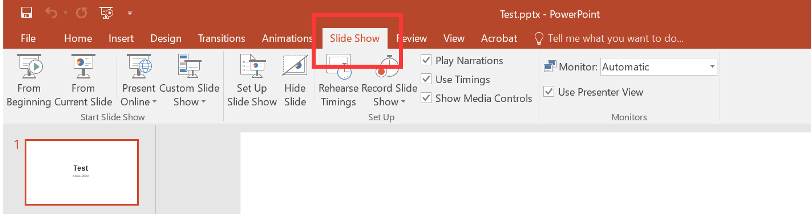
Then, click the Record Slide Show button.
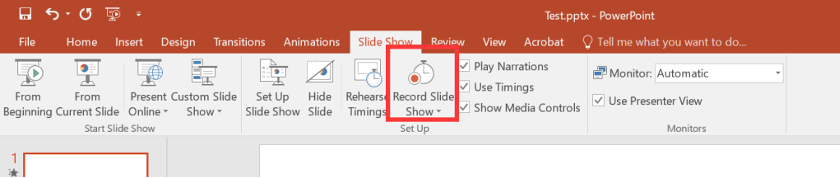
Then, click the Start Recording button in the Message Box to record the video.
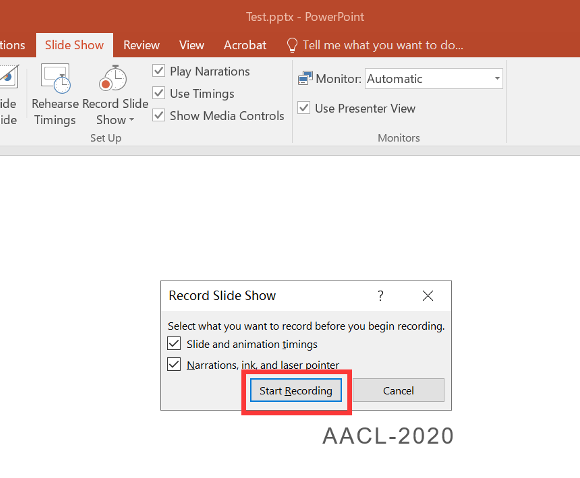
-
The recording will start automatically.

-
After the slide show is finished, click File -> Export -> Create Video to save the video.
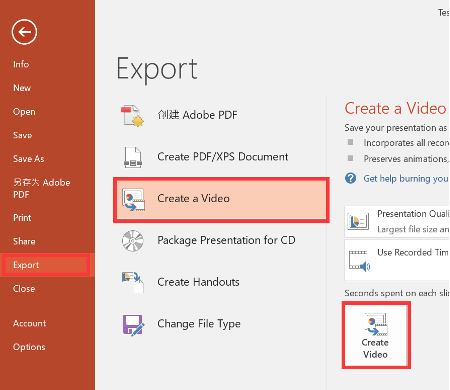
Save the video as an MP4 file.